Truffle
(Supported since Remix IDE v0.23.0 and Remixd v0.6.0)
Remixd and Truffle
Note: If you have not used remixd before, read more about it here
If remixd is running locally on your device and shared folder is a Truffle project, an additional websocket plugin will be listening on port 65524. According to its documentation,
Truffle projects are projects with a truffle-config.js file.
Remixd looks for the truffle-config.js file in shared folder. If found, the Truffle websocket listener will run.
The Truffle websocket listener is a websocket plugin similar to remixd and is used to perform Truffle specific actions with Remix IDE.
It doesn’t need any separate installation as it is shipped with remixd NPM module.
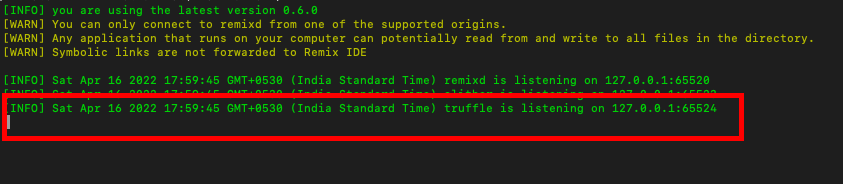
Enable Truffle Compilation
Prerequisites
To use Truffle compilation with Remix IDE efficiently:
Truffle should be installed locally on the system https://trufflesuite.com/docs/truffle/getting-started/installation/
Shared folder should be a Truffle project containing
truffle-config.jsRemixdTruffle websocket listener should be running at65524
How to use
If a truffle project is shared through remixd and localhost workspace is loaded in Remix IDE, there will be an extra checkbox shown in Solidity Compiler plugin with the label Enable Truffle Compilation.
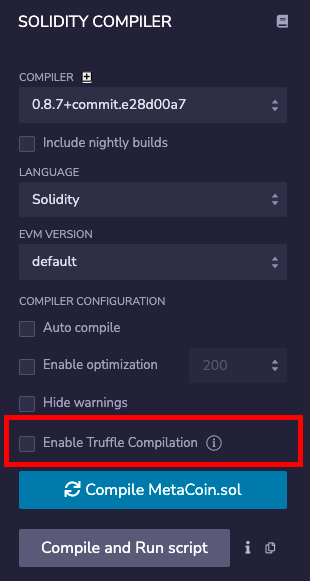
There is an info icon alongside the label which redirects to a specific section of Remix official documentation that explains how to use Truffle compilation.
One can check the Enable Truffle Compilation box to run the compilation for Truffle along with the Remix using the compiler configuration in Solidity Compiler plugin.
On clicking Compile button, a file named as remix-compiler.config.js will be created on the project root which will be storing compiler configuration set in Remix’s Solidity Compiler plugin. It is passed to Truffle for compilation.
The result of the compilation will be shown in the Remix IDE terminal
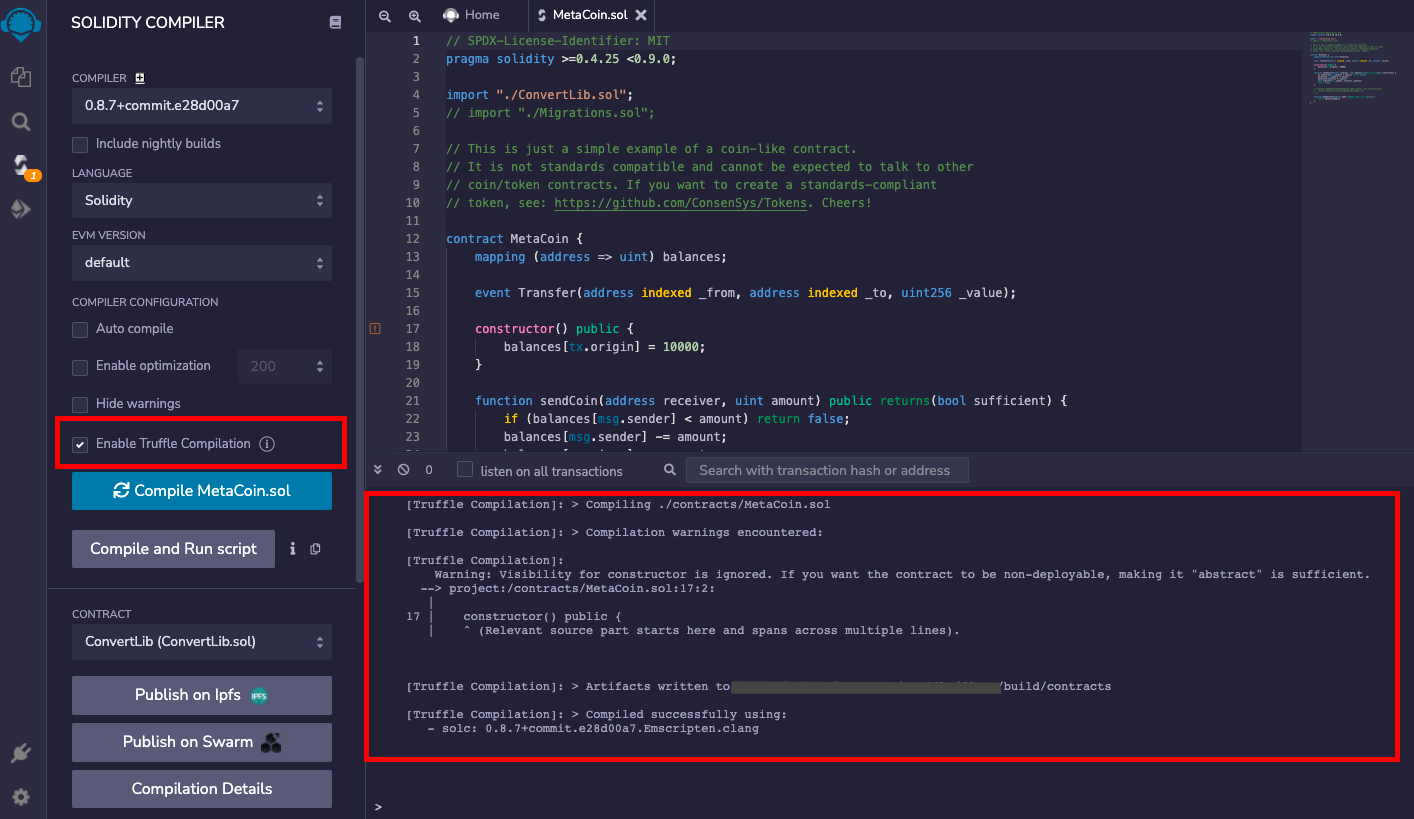
and also in the remixd terminal.
Ganache Provider
In Truffle, contracts are deployed by connecting to a built-in personal blockchain, i.e. Ganache. Read more about it in Truffle documentation
Ganache Provider is a plugin on Remix IDE which enables users to deploy the contract to the Truffle’s built-in Ganache blockchain. Ganache Provider can be chosen from the list of environments in Deploy & Run Transactions plugin.
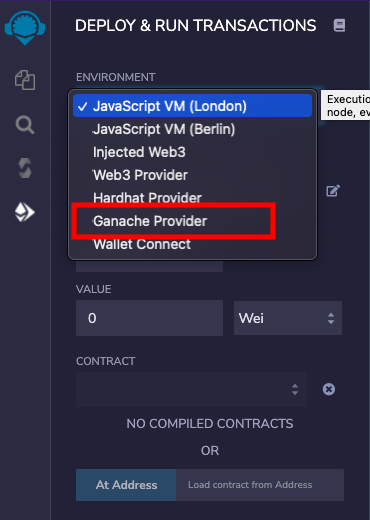
As soon as you select Ganache Provider, a modal is opened asking for the Ganache JSON-RPC Endpoint.
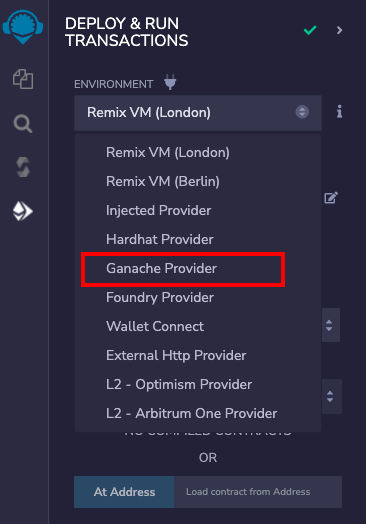
If Ganache node is running with default options, the default endpoint value in modal will not need any change. In case, Ganache node host and port are different, JSON-RPC endpoint should be updated in the modal text box.
Once the correct endpoint is filled in the modal, just click on OK and the accounts from the Ganache node will be loaded in the ACCOUNT section. Network id will also be shown.
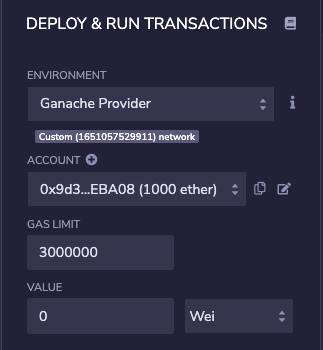
Now, one can start deploying the contract from Remix IDE to the local Ganache node as usual.