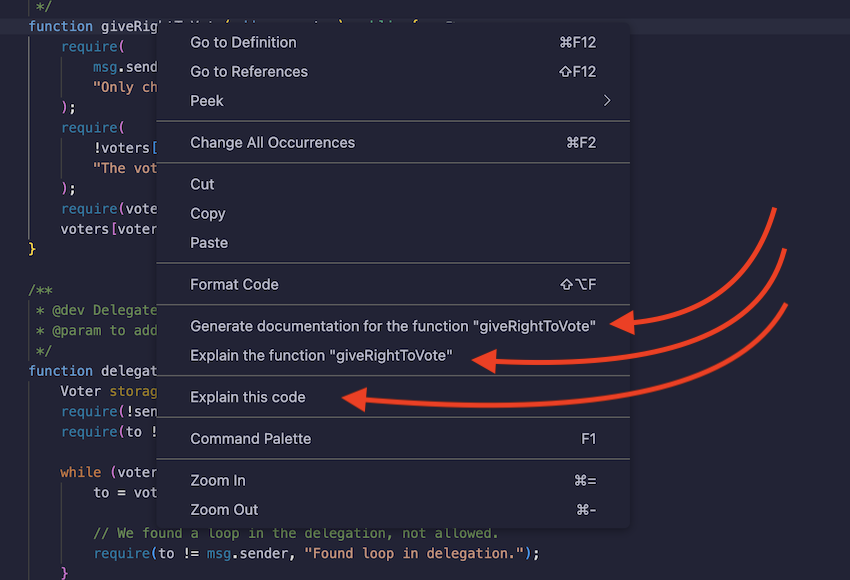AI Tools
Remix has integrated two AI tools:
ChatGPT
Solidity Copilot which uses our own LLM (large language model) called Solcoder.
Remix’s Solidity Copilot
Solidity Copilot helps in writing code using code completion. The switch to activate Solidity Copilot is at the top of the Editor.
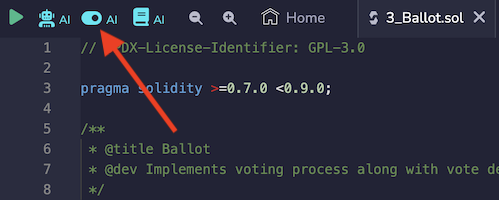
The Solidity Copilot is specifically for help with Solidity coding. Although it is thousands of times smaller than ChatGPT, it could be slower than ChatGPT.
ChatGPT in Remix
Remix is currently using ChatGPT v3.5.
Editor: Code Completion
With the Solidity Copilot switch on, just start typing. When you put a space after a word, the Copilot will make a suggestion.
NOTE: the suggestion will take into account everything that preceded it in this contract.
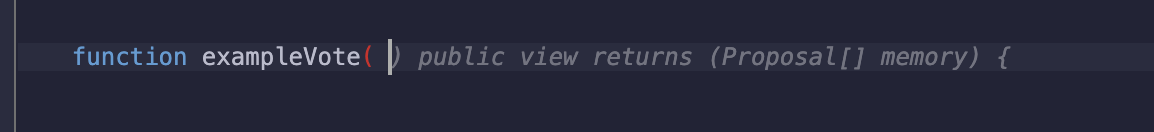
Hit tab to accept the suggestion.
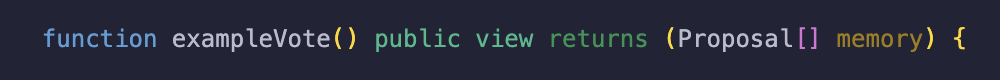
Editor: Ask Solidity Copilot with ///
In the Editor, when the Solidity Copilot is on, you can ask it a coding question with the /// prompt.
For example:
/// write a function that returns an array with 3 elements from the function's parameters
Terminal Queries to AI
ChatGPT Query Example
gpt In Solidity what is the goal of modifiers?
Solcoder Queries
sol-gpt What is the goal of modifiers?
Compilers: Explain Error
In the compiler error « cards » of both the Solidity compiler and the Vyper compiler there is a button to « Ask ChatGPT ».
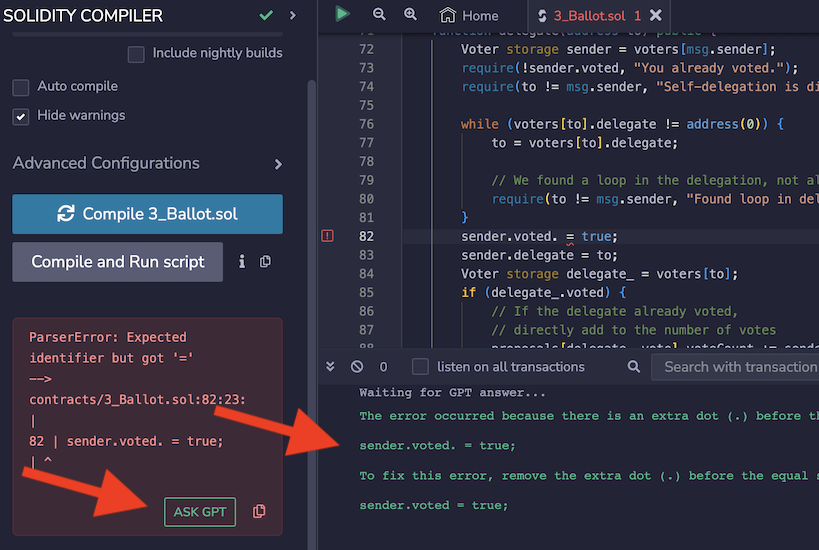
Solidity Copilot Settings
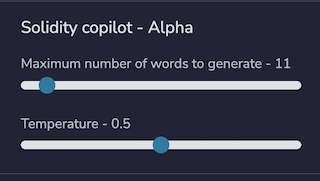
The settings for Solidity Copilot are in Remix’s Settings panel. These settings are primarily for the code completion functions.
There are two settings for Solidity Copilot:
Maximum words
Max words sets the maximum number of words that will be returned. The fewer the words, the more likely that a context-accurate answer will be returned and the quicker the response time.
Temperature
Temperature is an advanced setting. As the setting is increased, the range of possible answers will increase. A higher number is more likely to return a relevant answer.