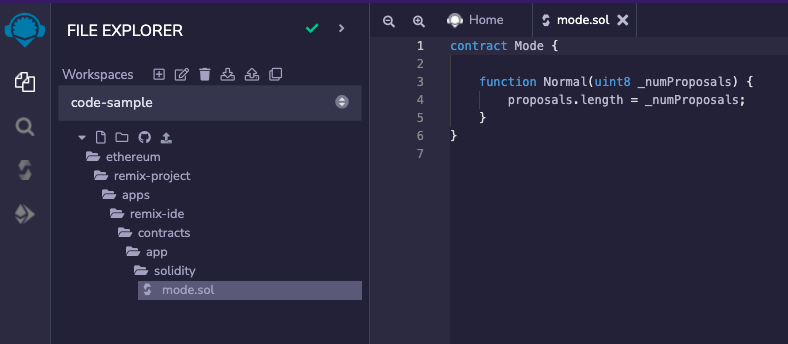Remix as code viewer
Through Etherscan
Verified contracts on Etherscan can be viewed in Remix by making a simple change to the URL. Mostly for a mutiple part contract verification, Remix provides a quick way to load all the contracts.
A typical Etherscan URL for a contract address looks like this:
https://etherscan.io/address/0xdac17f958d2ee523a2206206994597c13d831ec7
In the URL, change etherscan.io to remix.ethereum.org
https://remix.ethereum.org/address/0xdac17f958d2ee523a2206206994597c13d831ec7
and reload. It will fetch the contracts verified on Etherscan.
Contracts verified on Ethereum mainnet and on other test networks (Ropsten, Rinkeby, Kovan & Goerli) will be loaded in respective directories under etherscan-code-sample workspace.
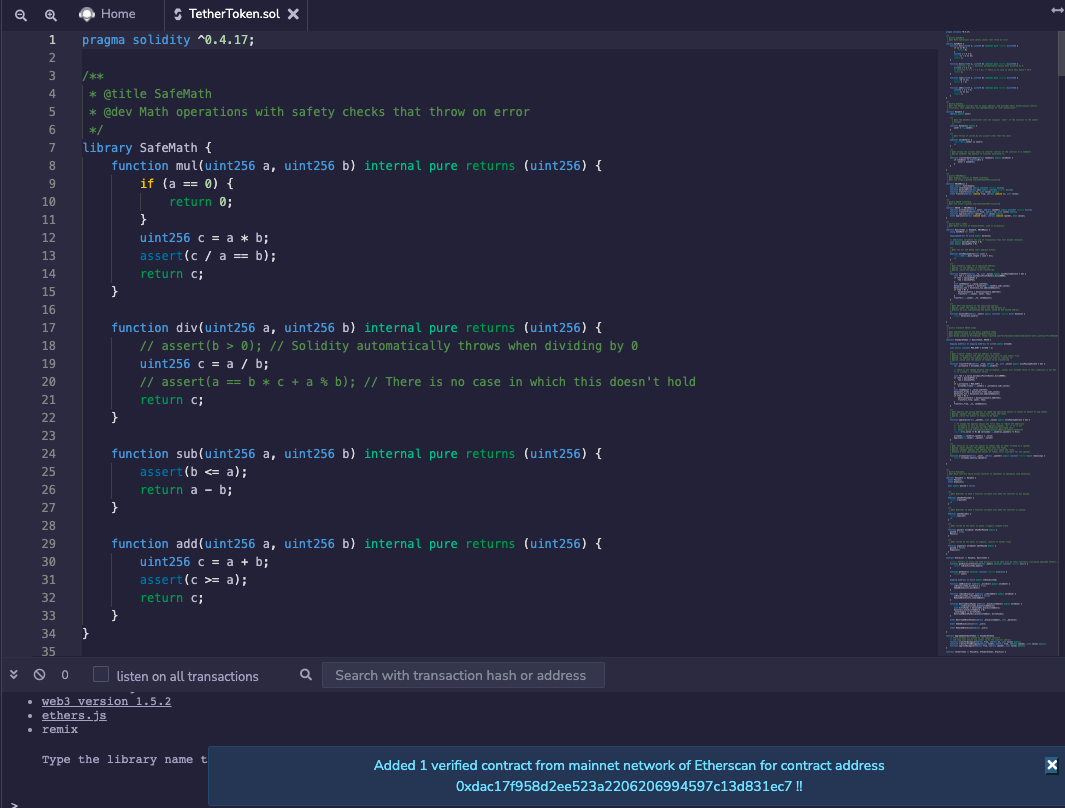
This works for Etherscan testnet URLs https://ropsten.etherscan.io, https://goerli.etherscan.io/ etc. If they are similarly updated, contracts will be loaded in Remix.
Through GitHub
Solidity files in GitHub can be loaded on Remix with a similar tweak. For a file with URL like:
https://github.com/ethereum/remix-project/blob/master/apps/remix-ide/contracts/app/solidity/mode.sol
change github.com to remix.ethereum.org like:
https://remix.ethereum.org/ethereum/remix-project/blob/master/apps/remix-ide/contracts/app/solidity/mode.sol
and reload. It will open the same file in Remix IDE.