Running Scripts
JavaScript (JS) is a lightweight, interpreted, or just-in-time compiled programming language with first-class functions.
Remix IDE supports execution of JS scripts.
Write & Run a script
Create a file with .js extension and put your logic inside it. Once ready, there are two ways to run this script:
Make the script the active file in the editor and run
remix.exeCurrent()from Remix terminalJust right click on the script name in the
Files Explorersplugin and click on the Run option. ShortCut:Ctrl+Shift+Swhen the script is displayed in the editor.
Here is a sample script:
function test() {
var num=12;
if(num<10)
console.log(num + " is less than 10");
else
console.log(num + " is not less than 10");
}
test();
Running it using one of options mentioned above will show result in Remix terminal
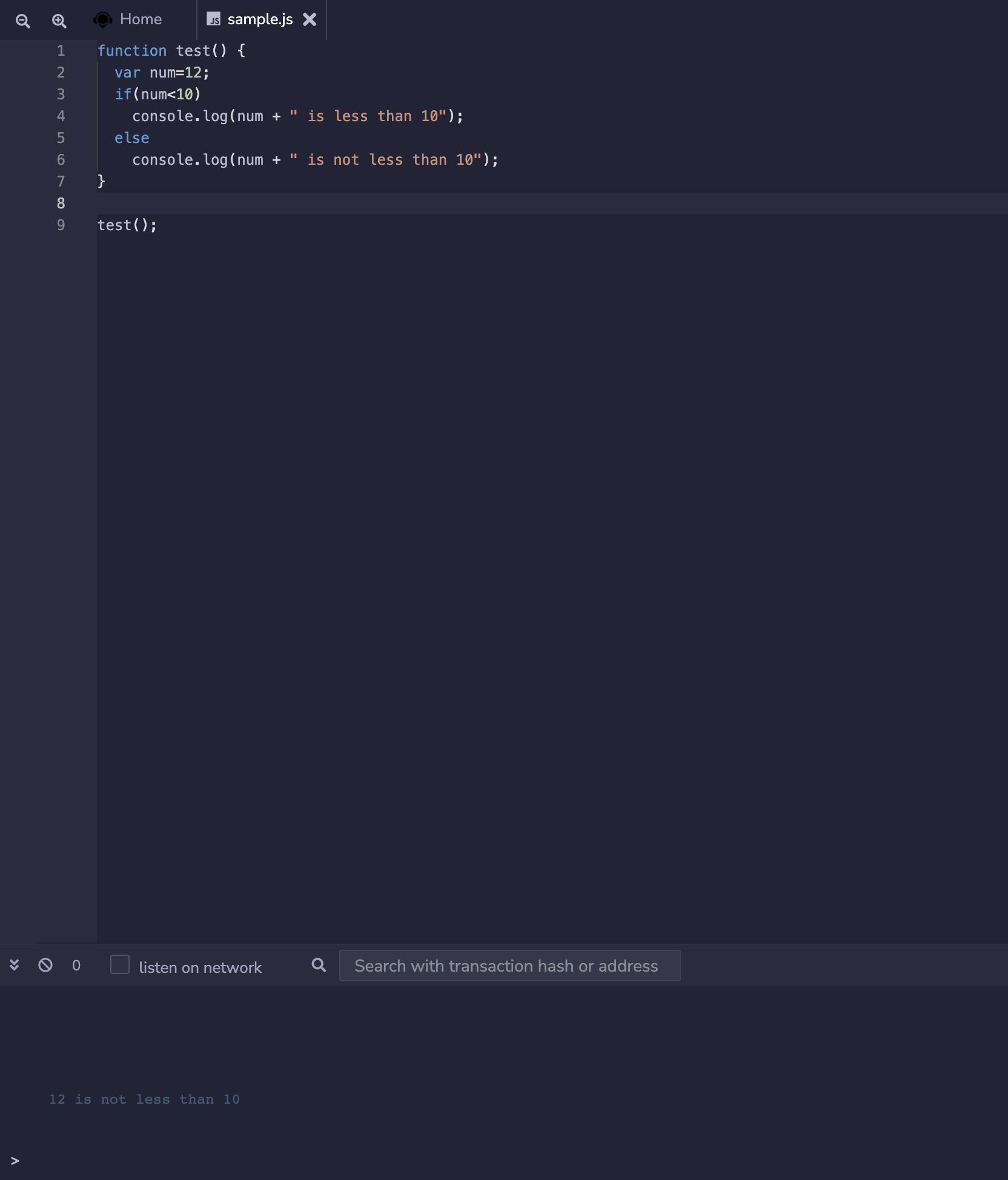
Why run JavaScript Scripts in Remix?
To mimic how the front-end of your dapp will use web3.js or ethers.js
To quickly deploy and interact with a bunch of instances of a contract without going through the Remix GUI.
To run some tests on a previous deployed contract.
Script to deploy a contract
Remix accepts async/await scripts to run web3.js or ethers.js commands. The script needs to be wrapped in a self executing function.
Setup
These scripts will need to access the contract’s ABI. The ABI is located in the contract’s metadata file. Make sure that this metadata file will be created by going to the Settings module and checking that the Generate contract metadata option is indeed checked.
Compile a Solidity file - to generate the contract metadata.
In the Deploy & Run plugin, choose the Environment.
Async/await scripts work on in all of the Environments: the Remix VM, Injected Provider (usually MetaMask), and External HTTP Provider.
JS Scripts in the File Explorers
In the scripts folder of a workspace, there are 2 example files: one using web3.js and the other using ethers.js.
Compile a contract and run a script on the fly
It is often convenient when drafting a contract to run a script just after the compilation succeeded.
That way one can quickly deploy and call several contracts in order to set them in a desired state for testing purpose.
Also if the script contains Mocha tests, those will also be run.
In order to do so, add the NatSpec tag @custom:dev-run-script to the contract followed by the absolute file path, like:
/**
* @title ContractName
* @dev ContractDescription
* @custom:dev-run-script file_path
*/
contract ContractName {}
ShortCut: Ctrl+Shift+S , when editing a solidity file, will compile that file and then will run the script. In contrast, Ctrl+S will only start the compiling.
An Example Script
The example below deploys a solidity contract named CustomERC20.sol. This example is using the web3.js library. Ethers.js could also be used.
For more information about this example, please see: running async/await scripts
(async () => {
try {
console.log('deploy...')
// Note that the script needs the ABI which is generated from the compilation artifact.
const metadata = JSON.parse(await remix.call('fileManager', 'getFile', 'browser/artifacts/CustomERC20.json'))
const accounts = await web3.eth.getAccounts()
let contract = new web3.eth.Contract(metadata.abi)
contract = contract.deploy({
data: metadata.data.bytecode.object,
arguments: ["Mask", "N95"]
})
newContractInstance = await contract.send({
from: accounts[0],
gas: 1500000,
gasPrice: '30000000000'
})
console.log(newContractInstance.options.address)
} catch (e) {
console.log(e.message)
}
})()
For more script examples, please see Frequently Asked Scripts.
require in scripts at Remix
require or importstatement is supported in a limited manner for Remix supported modules with Remix Scripts.
For now, modules supported by Remix are:
ethers
web3
swarmgw
chai
starknet
multihashes
zokrates-js
snarkjs
circomlibjs
@zk-kit/incremental-merkle-tree
@semaphore-protocol/proof
@semaphore-protocol/group
@semaphore-protocol/identity
@semaphore-protocol/data
@chainlink/functions-toolkit
@personaelabs/spartan-ecdsa
@ethereumjs/util
ffjavascript
sindri
remix
hardhat (only for hardhat.ethers object)
For unsupported modules, this error <module_name> module require is not supported by Remix IDE will be shown.